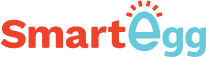Rents are paid online. Please log in to your Resident Center here. Your username is the email address we have on file for you. Once logged in, click on the Payments tab and “Make payment.” When choosing a payment amount to make, please review your account balance on the same page first. You can also set up autopay for rent and other regular fees, such as your Resident Benefits Package. Click on “Set up autopay” and fill out the form. Payments can be made by checking account or credit card. There is no fee to pay with a checking account; the service fee is 2.95% for credit cards.
Rent: How and where do I pay the rent?
Updated on November 22, 2024